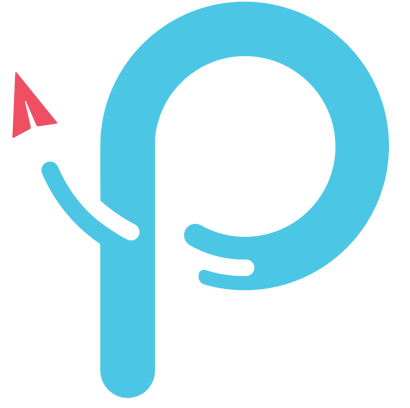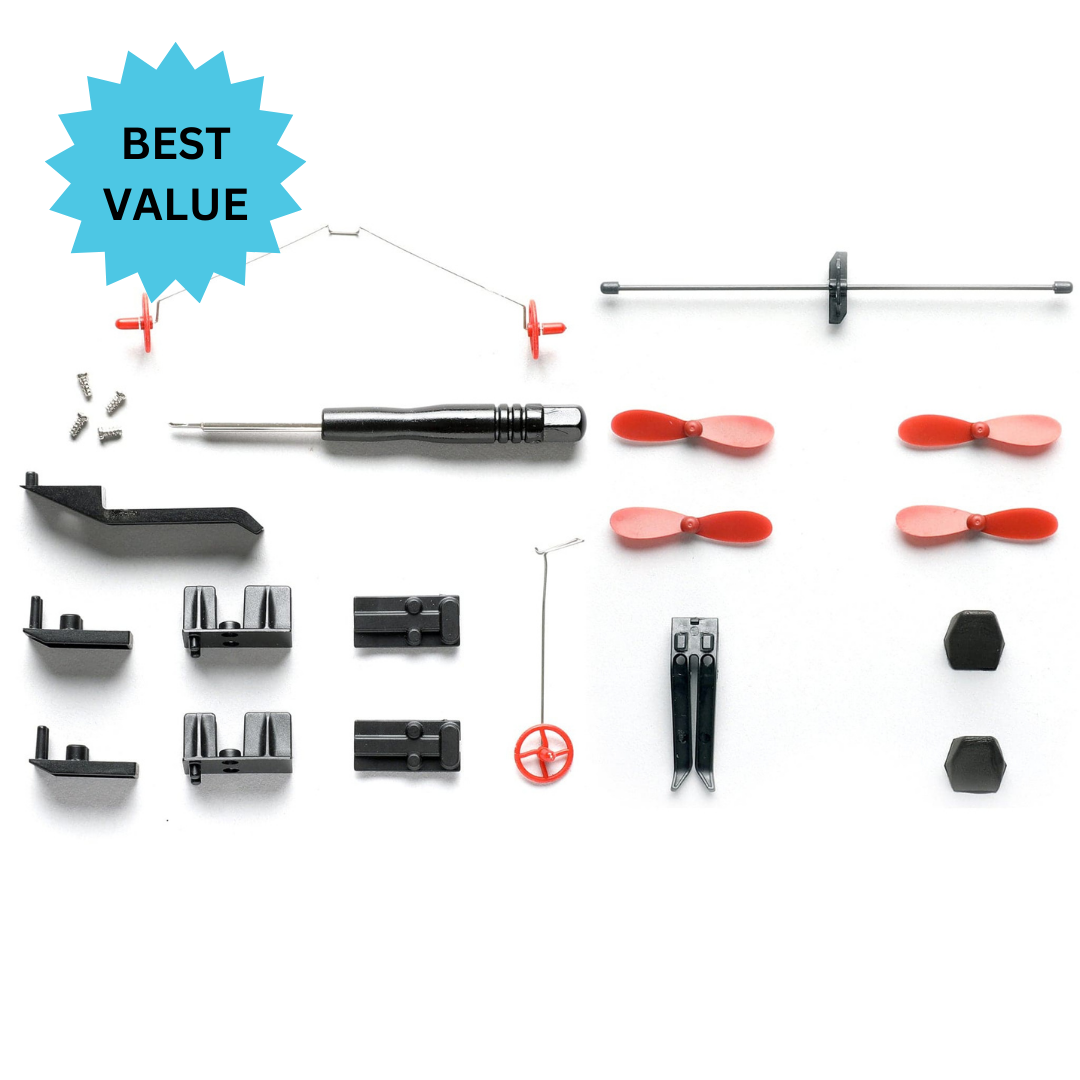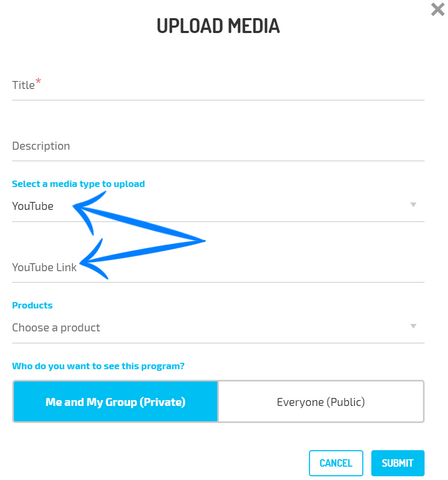MOTHER'S DAY SALE: 20% OFF BUNDLES (DISCOUNT IN CART)
MOTHER'S DAY SALE: 20% OFF BUNDLES (DISCOUNT IN CART)
PLANES
BUNDLES
ACCESSORIES
EDUCATORS
HOW TO UPLOAD A PROJECT TO FLIGHTDECK CREATORS PLATFORM
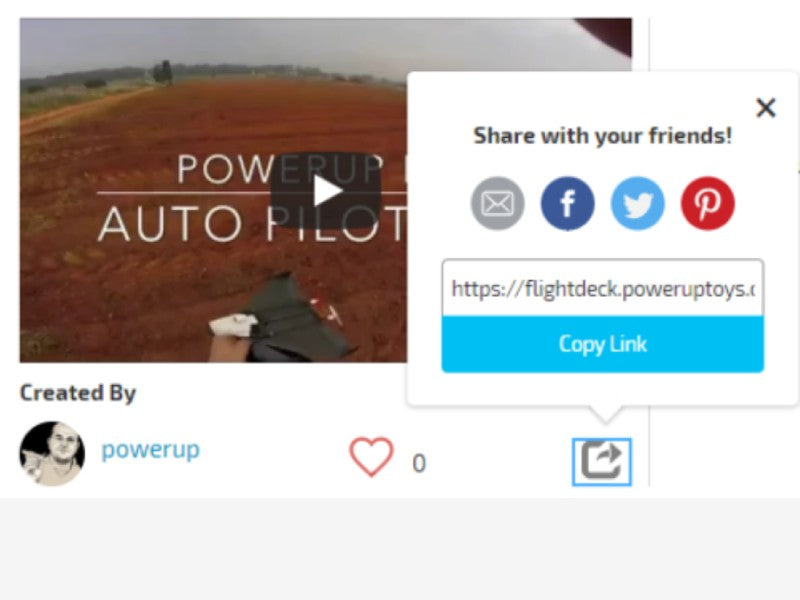
Hello #POWERUP Creators
Attempting to post a project to the Flightdeck creators platform? Included are screenshots for parts of the upload process that have proven to be a bit challenging.
HOW DO YOU UPLOAD YOUR FLIGHT VIDEOS?
Once you've recorded your video, follow these instructions:
Flight Deck users:
- If you haven’t set up an account in Flight Deck, click here to sign up.
- Once you’re signed in, click “Explore” on the top right corner of the screen. Then click “+Share” to upload your flight

-
Select your media type – either a YouTube video or a video file. Videos should be under 5 minutes in length.
- In the title field of the form, make sure to include “Challenge 2018” (Challenge #2 is only an example) and “POWERUP 2.0.”
- Click Submit and find out if you’ll rise to the top of the competition!

- Share your video via Facebook, Pinterest, Twitter, and email to show your friends. This will be an option once your entry is published on Flight Deck.
Ask Questions
Reply to this topic with questions or advice about posting to the project page. We're here to help.
Recent Articles
- Soar High with Mom: Why POWERUP Is the Perfect Mother's Day Activity
- POWERUP WINTER CONTEST: Most Creative Design
- Easter Joy with POWERUP 4.0: The Ultimate Gift for the Season
- Fun facts about airplanes | POWERUP for kids
- The world's fastest planes | POWERUP for kids
- Famous astronauts | POWERUP for kids
- Cool spaceships | POWERUP for kids
- History's coolest planes | POWERUP for kids
- History’s coolest aviators | POWERUP for kids
- Fun answers to your kid's flying questions | POWERUP for kids